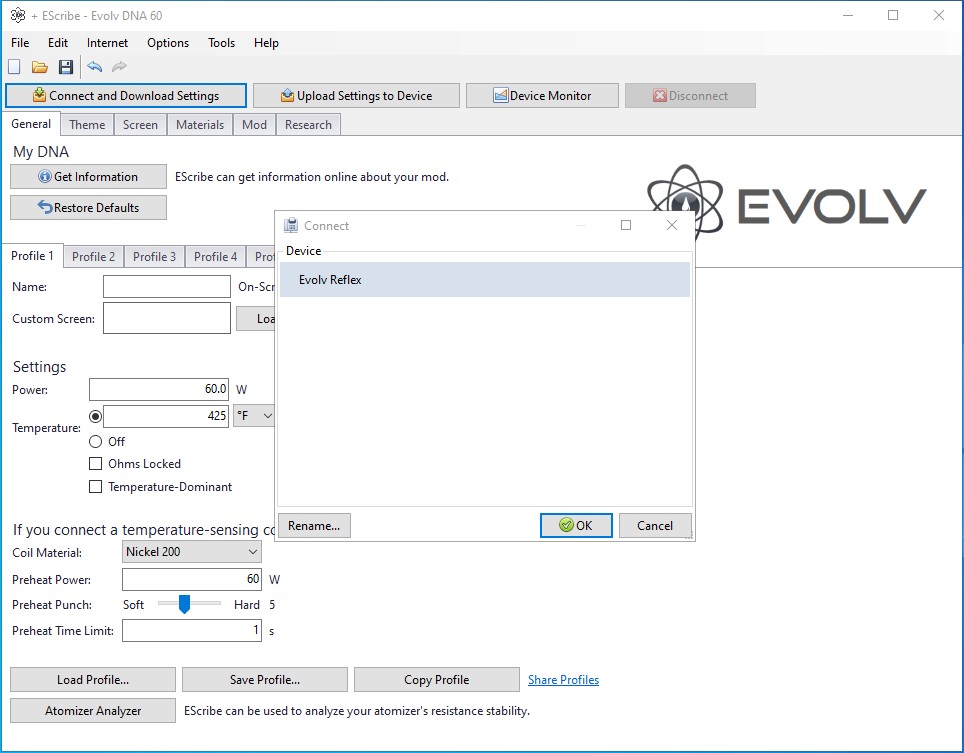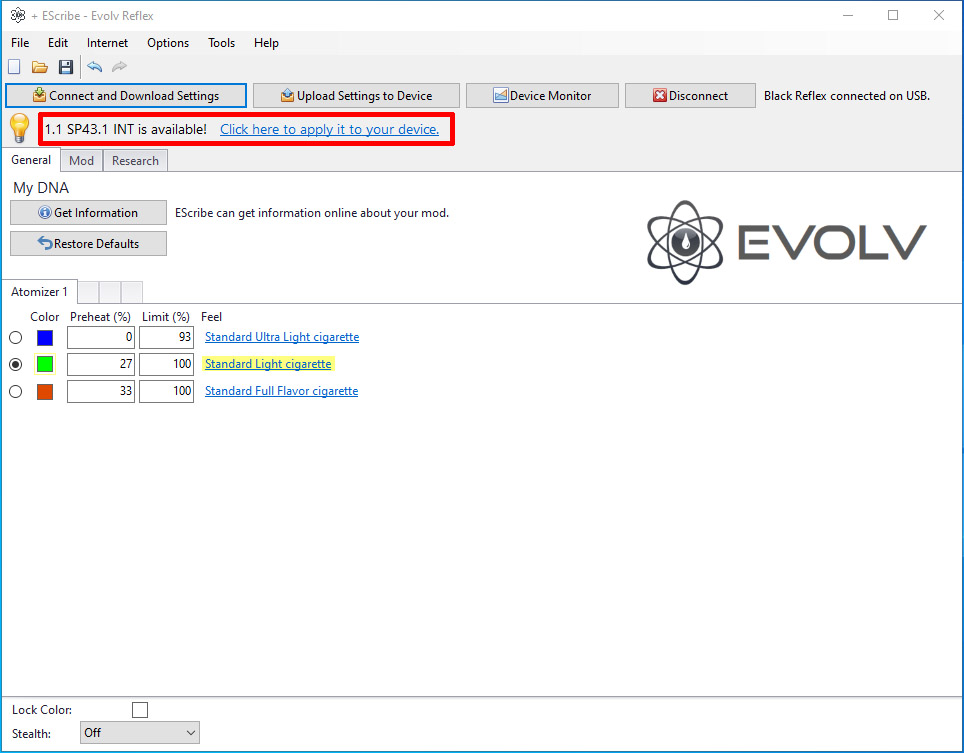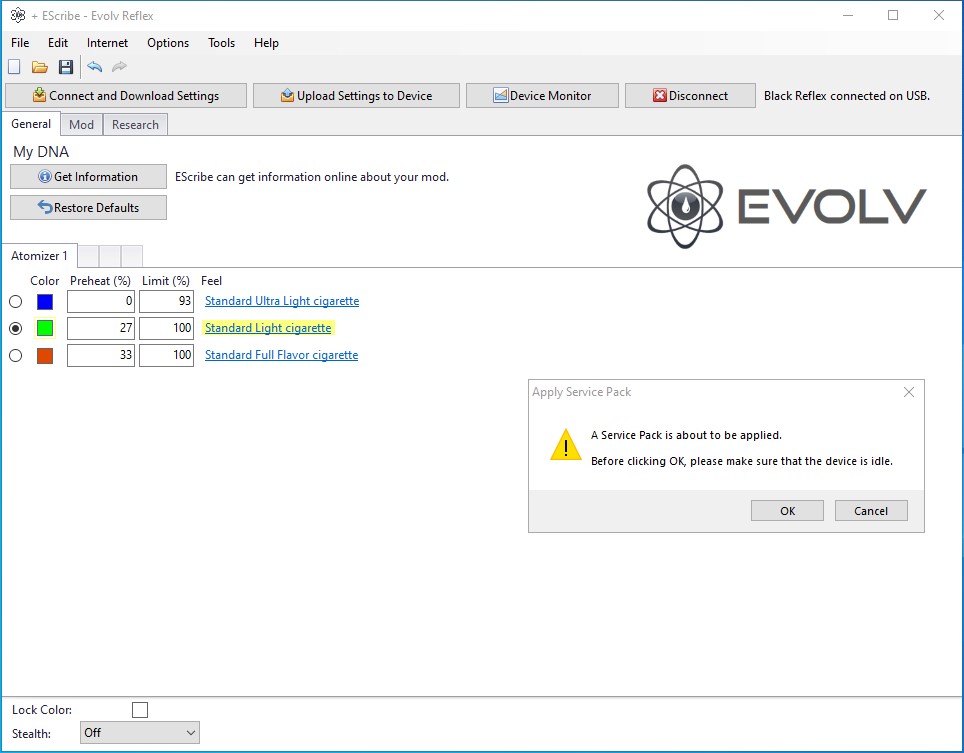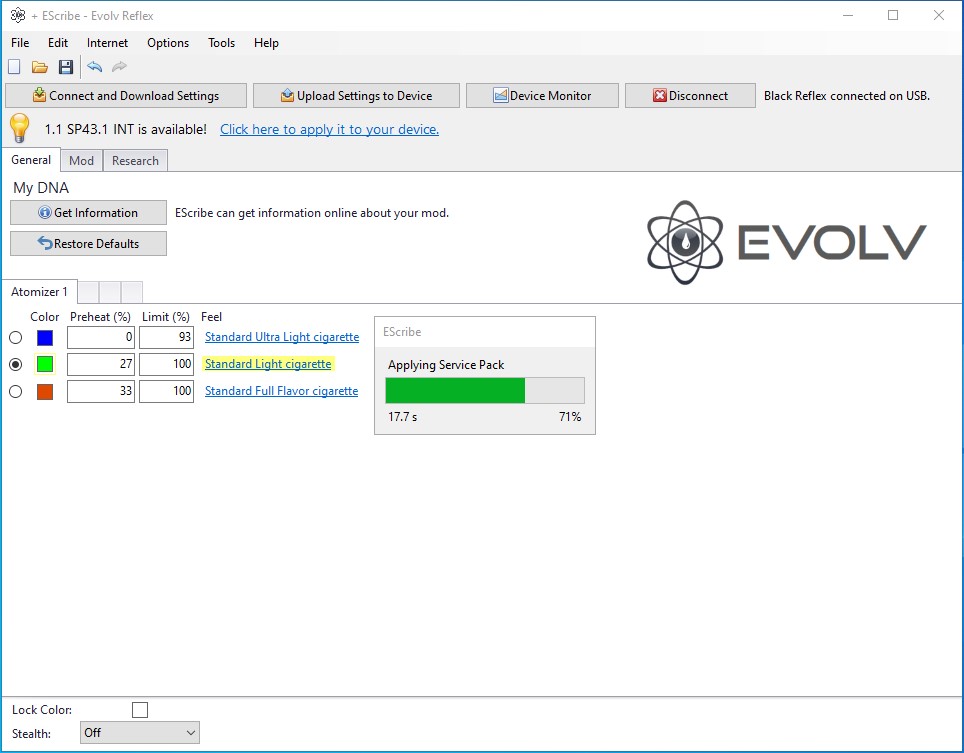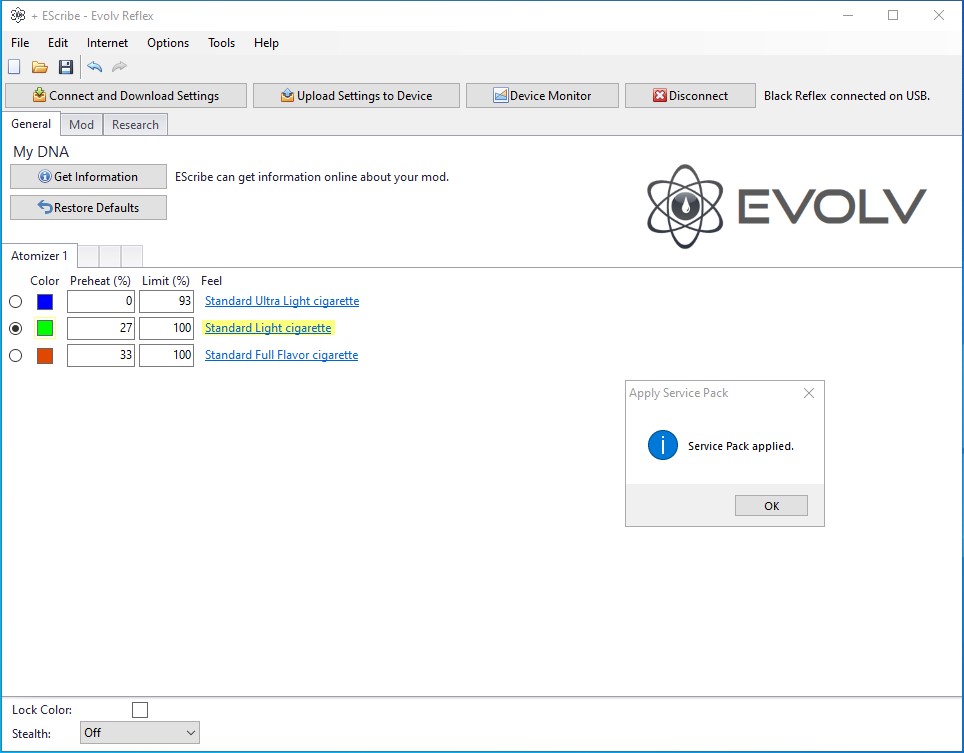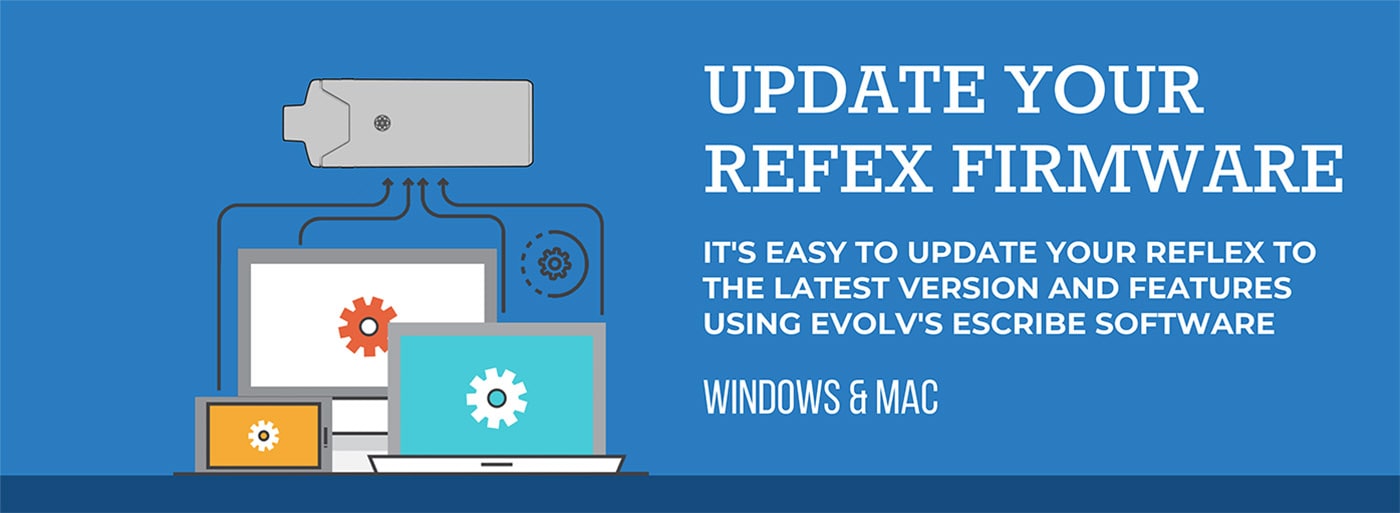
EScribe Suite is a collection of software for configuring, monitoring, and modifying the operation of your DNA device. It installs on a Windows or Mac computer and connects to your DNA device using the USB port.
One of the most useful parts of Escribe is the ability to update your device to the latest firmware version which may have bug fixes, improvements or new features.
The latest stable version can always be found on Evolv’s website HERE
After installing Escribe please check our Reflex Firmware section for the most recent service pack HERE
Follow the below guide to update your Reflex
Please note there’s no need to change any of the default settings unless instructed by a service engineer. Make sure you follow the part below about creating a backup of your settings if you’re going to experiment.
How to update firmware on your reflex using Evolv Escribe
OPEN ESCRIBE AND CONNECT YOUR DEVICE
You should be presented with the following screen and your Evolv Reflex device shown in the device list.
If you have multiple devices, now can be a good time to rename your device so you can easily tell them apart in Escribe in the future. To do that just click on Rename and enter your chosen name. i.e. Dave’s Reflex, or Black Reflex
Click on OK, and Escribe will connect to your Reflex and download the device settings.
After connecting it’s good practice to make a backup of your Reflex’s settings by going to File – Save As… and choosing a recognisable name. Something like My Reflex 10th June 2021 just in case you accidentally change a setting and need to restore..
IS AN UPDATE AVAILABLE?
If a firmware update is available, you will see a notification in the top left of the screen along with the version number of the update.
Just click on the blue text and you’ll see a confirmation box pop up. Click on OK and the update process will begin.